You are invited to use an InfoCapsule to store transient free-form text and, optionally, make that information available via an onsite-generated QR Code. Use this feature to privately communicate information: intimate conversations, meeting arrangements, any personal business.
Use the Update Notification feature to send a brief notification email to any interested party; the default body text reads: “This message is to inform you that the InfoLinkQR.com InfoCapsule <name of updated capsule> has been updated.” Optionally, overwrite the default message with your desired text.
Another option is to share the InfoCapsule link (via QR Code) with another person and then share unarchived near-real-time communication (one at a time) with both parties signing in and accessing the same InfoCapsule simultaneously: UserOne enters text, updates; UserTwo views, enters text, updates; repeat in a rhythmic ping-pong fashion. Since either user may permanently erase all displayed text, this mode of communication is closely akin to speaking privately in person.
Use the InfoCapsule Transfer Process to transfer control (“ownership”) of the InfoCapsule to another user’s account. This involves placing the InfoCapsule in escrow and sending a Confirmation Code via email to the recipient; the Confirmation Code is then used by the recipient to release the InfoCapsule from escrow and complete the transfer process.

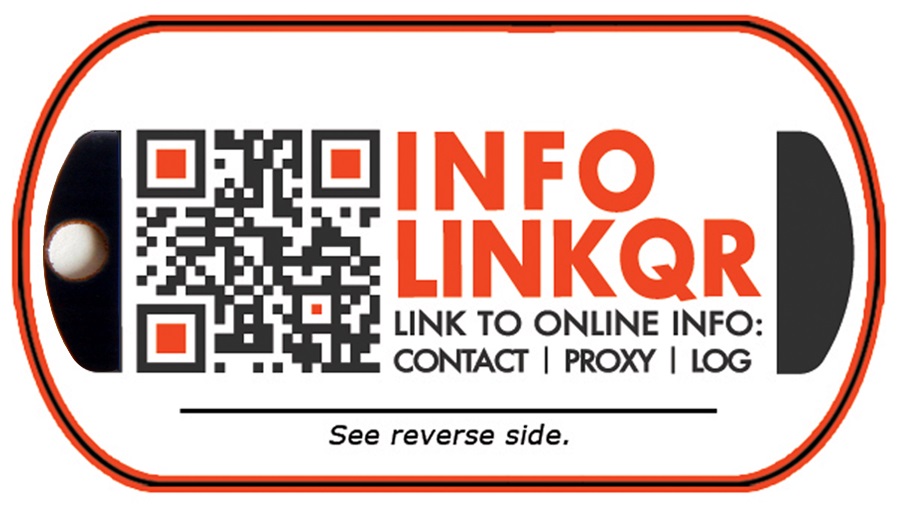
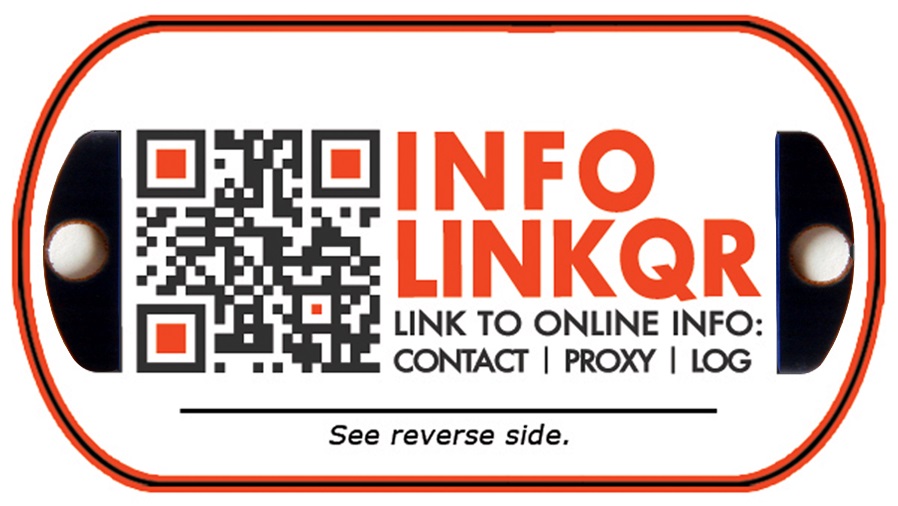
Information Avatar ["InfoAvatar"]: A composite image of a glyph-framed QR Code which contains a link to a web page containing formatted and free-form information; essentially, a virtual voice—or communication companion.
Information Capsule ["InfoCapsule"]: A storage compartment within a private account on the InfoLinkQR Website.
Information Linker ["InfoLinkQR"]: A physical device (card or tag) that exhibits a scannable InfoAvatar which delivers pre-stored information from an InfoCapsule to a SmartPhone; thereby enabling individuals to link their physical world to their virtual world.
InfoLinkQR Website: A website dedicated to providing private information accounts—online storage spaces partitioned into capsules—that enables individuals to link their virtual world to their physical world.
Using QR Codes to transmit, or exchange, information is a fairly recent development. Help us spread the word so that other people—possibly the Good Samaritan you may rely upon—understands how they work and will be more inclined to act on your behalf.
You are invited to download this flyer and distribute it to emergency personnel facilities in your local area:
Download a copy of the Attention Emergency Personnel Flyer to your computer and then print the flyer on a color printer.
If your SmartPhone or iDevice does not have a QR Reader, you can download one by following the links below. Optionally, launch a search for "QR Reader" on your favorite search engine.
Search for QR Readers for iOS Devices on iTunes.
(We recommend Qrafter for iOS Devices; available here.)
Search for QR readers for Android devices.
A Quick Response (QR) Code is a two-dimensional bar code consisting of a matrix of pixels, or picture ("pix") elements ("els"), sized and configured in a mathematically-precise pattern, according to the number and types of characters represented.
When scanned with a QR Scanner Application that is resident on a SmartPhone, the QR Code is deciphered and the underlying text is displayed; thus linking your physical world to your virtual world. The decoded information—whether a URL, phone number, email address, or plain text information—may then trigger an action to, for example, resolve an internet link, dial a phone number, launch an email application, or simply display a pre-stored plain-text message.
Language translation is a snap; simply paste the URL into an internet translation application to view the content in the desired language.
Originally designed to meet speed and tracking requirements during manufacture for the automotive industry, the general-purpose nature and the volume of data (over 4,000 ASCII characters) a QR Code can contain lends itself to applications as diverse as product tracking, product labeling, time tracking, product marketing, transportation ticketing—and private information exchange.
For more information about QR Codes, refer to the Wikipedia article or DensoWave's website.
Most QR scanners/readers expect to see a margin, or frame, of white surrounding the actual QR Code. Be sure to leave a blank white margin around your QR Code when you cut it down to the desired size.
Also: If you elect to resize your QR Code—using image manipulation software—please be aware that tampering with the configuration of the pixels may compromise the accuracy of the encoded information, thereby defeating the intended purpose of communicating information.